Apple has just announced a new iPhone 4 hardware revision that allows it to be used on CDMA networks.
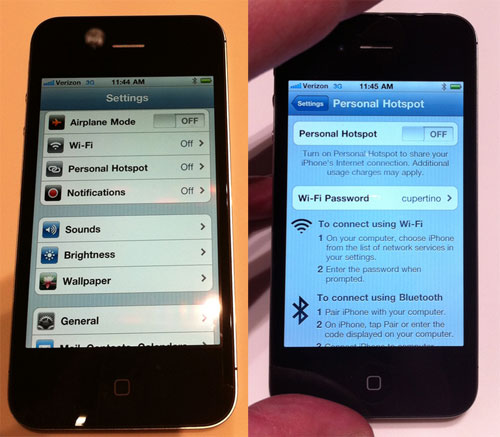 [photo stolen from Ars Technica]
[photo stolen from Ars Technica]
Interestingly, the new iPhone comes with a Personal Hotspot preference that allows it to share its 3G connection over WiFi. Ars Technica has photos of the new preference menus. I must stress the photos shown here were not taken by me.
Of course the Android people have had this for a while (provided their phones could be updated to Froyo). They called it the Portable Wi-Fi hotspot.
I hope Apple rolls this out to the rest of the iPhone users, and hopefully if it isn’t enabled by default, it will have some secret pref that allows it to be activated easily.
wow! what a great post!
also: (on a similar subject),
I have opened up in ‘Microsoft Access 2010’ my phonebook (.dat file retrieved from Samsung ‘New PC Studio’) – I can see all my contacts are there… but I want to import them (all fields) into ‘Outlook 2010’ Contacts.
(the Samsung software doesn’t work for me – perhaps coz i use 64-bit Outlook), so I have to manually do it.
any ideas?
if its a difficult one, then not to worry.
– but if you can easily answer it, then please let me know and I would be greatfull forever (as would any other frustrated “New PC Studio” users, (as there is no info online about this – countless hours of google searching)
you need to export the PHONEBOOK table as a CSV file then import it using Outlook. Outlook makes it really easy – select the CSV, then you should see all the fields – just drag & drop to map the names and numbers to their respective fields. if you can’t export the table to CSV, you might have to export to Excel first, then export it to CSV from Excel