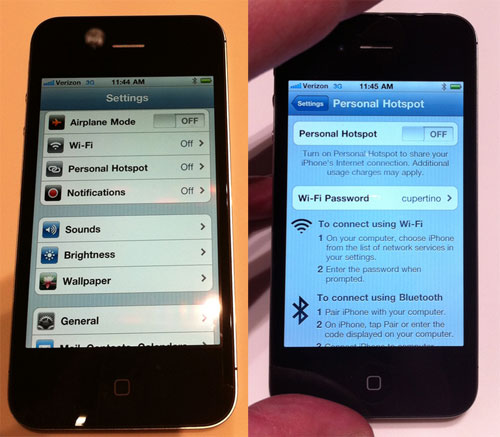Update 21-Sep-2011: Added an Installation section and updated the binaries on Bitbucket.
Update 20-Oct-2020: Moved repository to GitHub
As you may know, I have a couple of Apple devices. Apple is fond of using Multicast DNS (mDNS) for their service discovery. The recent addition to these services being AirPrint (wireless printing service) and AirPlay (wireless audio/video streaming) from your iOS devices.
My home is setup in such a way that the wired and wireless networks are on 2 separate subnets. mDNS uses a multicast address that is “administratively scoped”, meaning the packets will not travel across subnets. I tried fiddling around with iptables rules and looked around for how I can route these packets across the subnets, but to no avail.
There is another solution – a repeater daemon that sits on the router and repeats packets between the 2 subnets. Avahi is used to provide mDNS services and it has a reflector mode that does exactly this. A more lightweight solution was TiVoBridge, which supposedly performs the same task but it’s much smaller. I tried to compile and set up TiVoBridge, but it required a config file and I couldn’t really get it to work the way I wanted it to. There’s an even lighter-weight solution called SAY, but it uses libpcap.
Enter mdns-repeater – a small Linux daemon that does exactly what I want it to do. I have a Linksys WRT54G which runs dd-wrt. This program was intended to be compiled for and installed on the Linksys router. As with all other programs that run on the router, it requires no configuration.
The default dd-wrt configuration has 2 interfaces – vlan1 for the WAN interface and br0 for the wireless interface (and 4-port switch). The program accepts the arguments vlan1 and br0 and begins repeating packets from vlan1 to br0 and vice-versa. I can now get my iOS devices to detect wired servers like a print server for AirPrint.
mdns-repeater is released under GPLv2. Feel free to change it to repeat whatever protocol you want. Patches to add functionality and bug fixes are welcome. You can contact me via bitbucket.orggithub.com, or if you clone the repository my email is in the commits.
Continue reading →