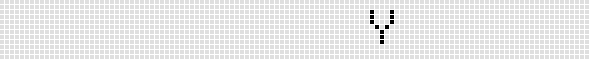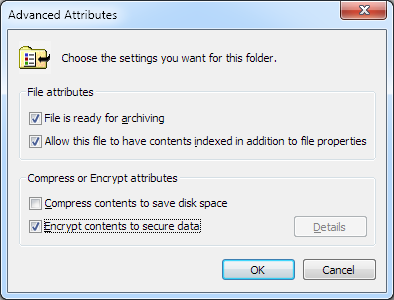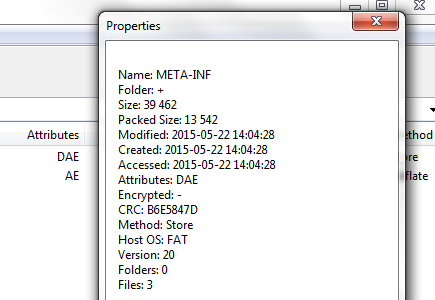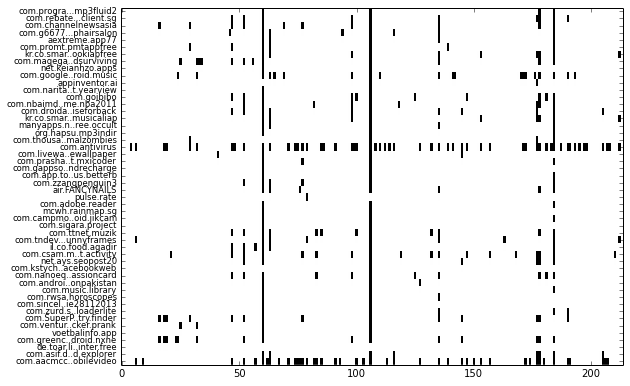When writing a bruteforcer, it’s easiest to think of it as mapping some kind of output to a monotonically-increasing number.
Like for one of the solved PlaidCTF question, the answer string was composed from the eight letters “plaidctf”, which conveniently is a power of 2, meaning each output character can be represented with 3 bits. To write a bruteforcer for a string composed of these characters, you might imagine generating a 3-bit number (i.e. from 0 to 7) then mapping it to the character set for one output character, or a 30-bit number if the output string was 10 characters. Unsurprisingly, this was exactly what I did for my solver script. The output string was generated from a BitVector of 171 * 3 bits.
But what if the output was composed of several different pieces that cannot be represented uniformly as a set of bits?
One solution might be to emulate such a behaviour using an array of integers, like how I modified my solver script in version 2 to handle a character set of arbitrary length.
In this post, I will walk-through writing a basic, but flexible, bruteforcer with accompanying code snippets in Go.
Keeping State
Continuing on the CTF puzzle, the BitVector was replaced with an array of Ints. Each Int will represent one character of the output string. We can thus represent the state like so (for simplicity, let’s limit the output string to 2 characters):
type state struct {
digit [2]int
}
In order to increment each digit, we can write a function that increments state.digit until a certain number, then resets it to zero.
To make it generic, we will write a function that returns another function that manipulates a digit position, so we don’t have to copy & paste the code for each digit position:
// returns a function that manipulates the digit at given pos
func digitManipulator(pos int) func(*state) bool {
return func(s *state) bool {
s.digit[pos]++
if s.digit[pos] == MAX_NUMBER {
s.digit[pos] = 0
return true
}
return false
}
}
We will talk more about the boolean return value later.