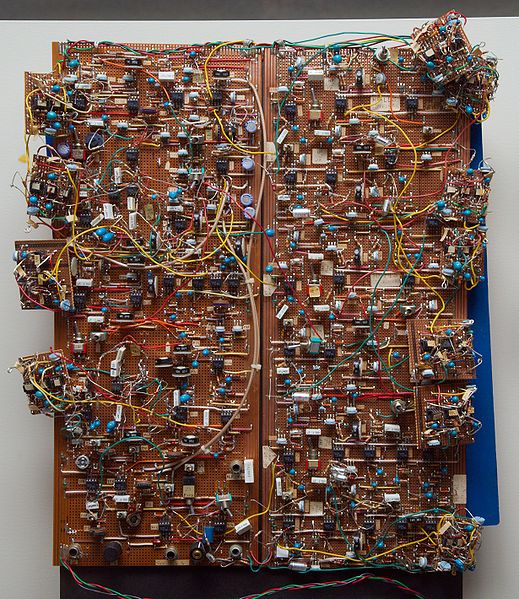I reformatted my computer yesterday and installed Windows 7. I installed 2 apps – Winamp and Mp3tag, both of which cannot accept files that have been dropped onto them. Hmmm… that’s strange.
It turns out that this is a security feature, part of UAC. Instructions on how to fix it is detailed here. In the Control Panel item “Administrative Tools”, under Local Policy, disable this item called “User Account Control: Only elevate UIaccess applications that are installed in secure locations”.
What baffles me is that “Program Files” is listed as a secure location, and so is Windows Explorer right? So why aren’t these programs with elevated access? If they are, can’t they interact with each other via drag & drop?