Last month, I had the opportunity to fly halfway around the world to attend RSA Conference 2013. Everyone was given a lanyard and badge which contains your information entered during registration. When you visit booths, they can then scan your badge to collect your information and follow up by sending you spam.

The scanner varies across different booths, but mostly it’s an Android device that ran a custom software. Since it had a large NXP logo, let’s try to read it with the NFC TagInfo app. Looks like the tag identifies itself as a NDEF message but the data is gibberish.
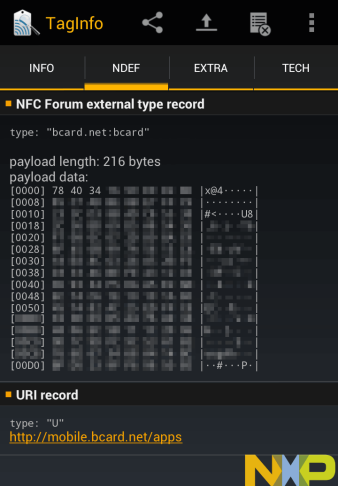
Apparently these badges are called BCARDs and it turns out that you can download the scanner app from the Google Play store. The app requires activation by downloading some configuration data from their servers, and without doing that the app doesn’t seem to want to read my badge. Well, time to take it apart.
The app is, unsurprisingly, obfuscated. Looking through the decompiled code, one statement stuck out:
String str = e.a(((android.nfc.NdefMessage)paramIntent
.getParcelableArrayExtra("android.nfc.extra.NDEF_MESSAGES")[0])
.getRecords()[0].getPayload(), "F4A9EF2AFC6D");
The first logical thing to do is to see if anyone has tried decoding it before. Searching for what looks like the magic key turns up only one interesting post from withinwindows.
Without access to an authorized //build/ badge reader, I had to use a software implementation (mfcuk) of the card-only attack I mentioned earlier to recover keys A and B. After weeks of painfully fiddling with the timings of the attack, I successfully recovered key B on one chunk of data.
Key B is static, thankfully. On two badges I examined, Key B was given write permissions card-wide. So I named it The //build/ Badge Administrative Key. That key is f4a9ef2afc6d.
Although this badge is a MIFARE card, it (unfortunately) has no protected sectors. The sector keys are the standard “public keys” that allows its contents to be read as an NDEF message. Judging by the time of the blog post, the //build/ badges were most probably an earlier form of BCARD too. It looks like I have to continue looking at the reader app. The decompiled code for the decryption part was not valid Java code so I couldn’t just put it into a file and compile it. For instance, just look at this decompiled snippet that converts the key string to an int[]:
if (keyString.length() < 16) {
m = keyString.length();
localObject = keyString;
if (m < 16);
}
label30: int k;
for (int j = 0; ; j = k) {
if (i >= ((String)localObject).length()) {
return arrayOfInt;
String str2 = localObject + " ";
m++;
localObject = str2;
break;
localObject = keyString.substring(0, 16);
break label30;
}
...
}
One big problem with decompilation is the use of labels at the bytecode level. At the Java level you aren’t allowed to use labels at all (except at loops), so the decompiler needs to be smart enough to figure out what the bytecode is trying to do. But that’s another rant for another time.
After reconstructing the code by hand, I was able to decode the badge data. They decided not to rely on Crypto-1 for encryption but instead make the data readable from the card and roll their own decryption routine using XTEA in their readers. The odd thing though, is that they decided to keep the key. Crypto-1 uses a 48-bit key, whereas XTEA uses a 128-bit key. To make up for the difference, they treat the old key as an ASCII string and padded it with spaces to make the 128-bits.
Here’s the decryption code that was reconstructed. Most of it is just bit shuffling code.
static void xtea_decrypt(int[] data, int[] key) {
int m = data[0];
int n = data[1];
int k = 32;
int sum = 0x9E3779B9 * k;
for (; k > 0; k--) {
n -= m + (m << 4 ^ m >>> 5) ^ sum + key[0x3 & sum >> 11];
sum -= 0x9E3779B9;
m -= n + (n << 4 ^ n >>> 5) ^ sum + key[0x3 & sum];
}
data[0] = m;
data[1] = n;
}
static int[] make_key(String key) {
int keyArr[] = new int[4];
while (key.length() < 16)
key += ' ';
for (int i = 0; i < key.length(); i += 4)
keyArr[i/4] = key.charAt(i + 0) << 0 |
key.charAt(i + 1) << 8 |
key.charAt(i + 2) << 16 |
key.charAt(i + 3) << 24;
return keyArr;
}
static void decrypt(byte[] data, String keyString) {
int[] key = make_key(keyString);
for (int i = 0; i < data.length; i += 8) {
int[] block = {
((int) data[i + 0] & 0xFF) << 0 |
((int) data[i + 1] & 0xFF) << 8 |
((int) data[i + 2] & 0xFF) << 16 |
((int) data[i + 3] & 0xFF) << 24,
((int) data[i + 4] & 0xFF) << 0 |
((int) data[i + 5] & 0xFF) << 8 |
((int) data[i + 6] & 0xFF) << 16 |
((int) data[i + 7] & 0xFF) << 24 };
xtea_decrypt(block, key);
data[i + 0] = (byte) ((block[0] >> 24) & 0xFF);
data[i + 1] = (byte) ((block[0] >> 16) & 0xFF);
data[i + 2] = (byte) ((block[0] >> 8 ) & 0xFF);
data[i + 3] = (byte) ((block[0] >> 0 ) & 0xFF);
data[i + 4] = (byte) ((block[1] >> 24) & 0xFF);
data[i + 5] = (byte) ((block[1] >> 16) & 0xFF);
data[i + 6] = (byte) ((block[1] >> 8 ) & 0xFF);
data[i + 7] = (byte) ((block[1] >> 0 ) & 0xFF);
}
}
// decrypt(data, "F4A9EF2AFC6D");
A little bit about the data format: fields are separated by 0x1F. There are 2 identifiers in each badge, one is a unique badge number, and the other is the event ID. Badges for a particular conference will bear the same event ID.
Well that’s all there is to it. Now you can either go around scanning badges at future conferences, or you could modify the data on your own badge (provided they don’t change the format yet again).
[…] Decoding BCARD Conference Badges […]
Sorry to revive this old post, but I wanted to thank you for the work you did on this. I have attended a couple of conferences the last couple of years that also use the bcard system. Now it seems they and switched to using NTAGs rather than Mifare Classic cards. I came across this post looking for a way to change the data that was encoded on MY OWN conference ID. The data is readable without a kay, but a key is needed to write to the card. I ended up trying different variations on the key you found for the Mifare cards (F4A9EF2AFC6D). Since NTAG cards use a 5 byte key instead of the 6 byte key that Mifare cards use, I tried using the first 4 bytes, then the last 4. Neither of them works. Then I tried the middle 4 (A9EF2AFC), and that unlocked the card and allowed me to change anything on the card I wanted to.
Nice! Thanks for sharing. I actually haven’t attended any conferences that used BCARDs since writing this post. I’m kinda surprised that they are still using it (well, if it ain’t broke…), but at least it gives people like us a chance to thwart those pesky marketing people 😉
Hey,
I’m at a conference that uses the BCARD NFC tags embedded in the badges, and wanted to investigate reading and writing to my own badge. Found your research here. I’ve been experimenting with this stuff you’ve done and couldn’t get the decryption to work. When I read my badge with the NFC TagInfo app, it found the NDEF record for the external type “bcard.net:bcard”. I extracted this to a hex string, and fed it to the decryption code you wrote, using the “B key” you listed. I also reverse engineered the latest BCARD Reader app on the Play Store and found the same key embedded, so that was good.
The NDEF message seemed to contain my name, event ID and unique ID (user ID?) in plaintext, with a whole lot of scrambled text after it. I’m thinking this may be event specific data, such as areas of the conference I have access to, etc. When you activate a bcard reader with an activation code, it is supposed to download the config, which sounds like a data format / schema that describes the data embedded in the tags. Without that schema, it’s hard to determine what the data actually means. It’s also hard to determine if the data is actually encoded or not (when I tried to decrypt the data with your code, it actually scrambled the parts that were in clear text such as my name further, and made them unreadable).
Any ideas on how I would identify what the extra data is in my tag, and if the tag is encrypted at all? Sorry, kind-of a newbie to NFC stuff.
Thanks!
Hey Matt, after decryption the data should contain all your details (in plain text) separated by 0x1F, including your name, address, contact details, job title, etc. If you’re not seeing those information, then it’s likely they have encrypted those fields afterwards.
When I last disassembled it, the app contained code to read both the old and newer types of badge. I would assume if they have made any changes to the data format, the current app would be able to read older badges as well.
Hope that helps.