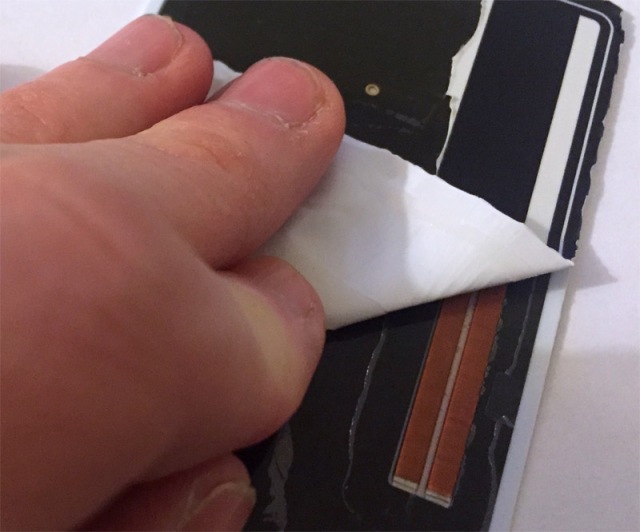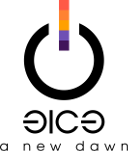Apparently you can visually read magnetic stripes, if you can somehow see the magnetization patterns encoded on the stripe. I recently found out that this is indeed possible. The density is not that high and following methods will allow us to visualize the encoding.
You could use a “magnetic developer” solution and learn how each bit is encoded:
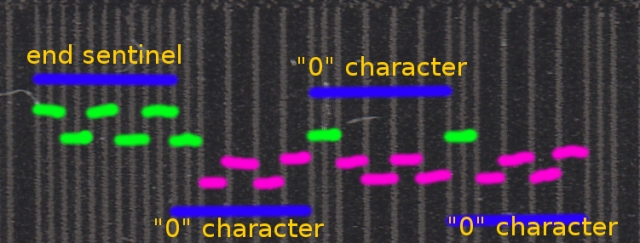
Or you could use iron (oxide) filings:
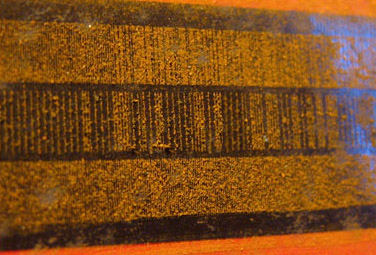
In this video linked from the Hackaday article, they also tried it on various magnetic media like cassette tape (yes who remembers those?) and floppy disks:
Also related, here’s a teardown of the Coin Card, an electronic card that can emulate a set of pre-programmed magstripe cards on-the-fly. There are more teardown photos where this came from: