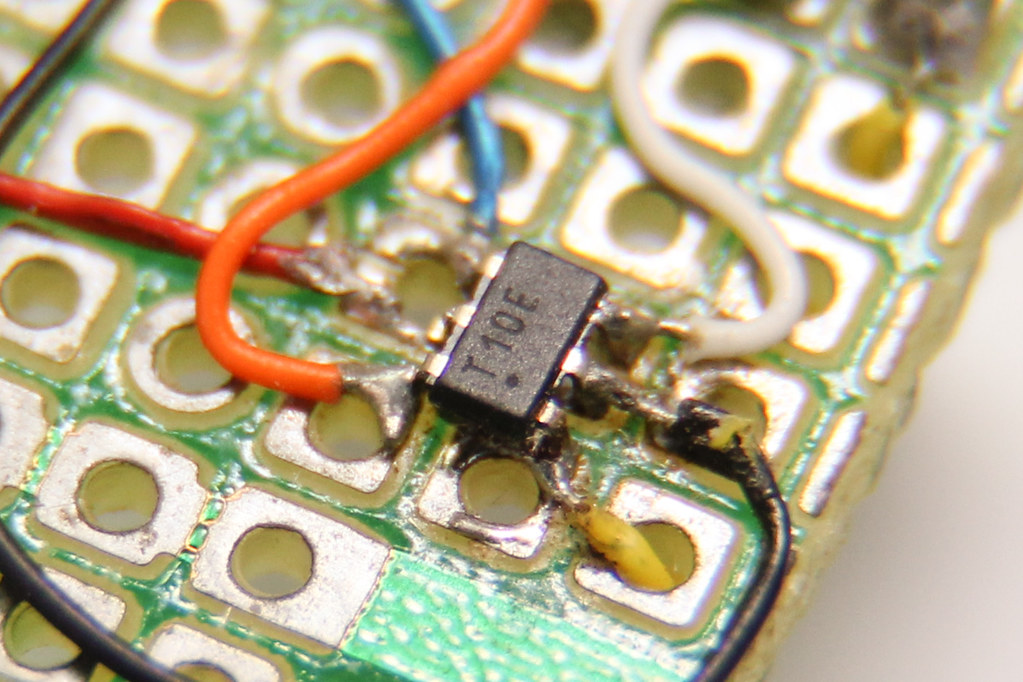It is easy to script analysis steps with IDAPython, but now we want to automate this analysis over, let’s say, 10,000 files. I did a quick Google and I couldn’t find a guide on how to perform batch binary analysis tasks by automating IDA Pro 7.x.
Unfamiliar with this, I was constantly guessing whether it was the command-line arguments, the script, or a combination of both that was not working. I’m sharing my experience here so you won’t have to be fumbling around like I was.
I will be using IDA Pro for Windows here, but it should be applicable to any of their supported platforms like Mac or Linux.
Simple Binary Analysis
Let’s write some simple IDAPython analysis script and run it within the IDA Pro console. This script loops through all functions in the executable and prints out its address and name:
import idc
import idautils
print 'count %d' % len(list(idautils.Functions()))
for ea in idautils.Functions():
print hex(ea), idc.get_func_name(ea)
The idautils module contains higher-level functionality like getting a list of functions, or finding code & data references to addresses. If you are familiar with IDC scripting, most of the functions by the same name can be found within the idc module. This is not really meant to be an IDAPython or IDC scripting tutorial, so you will need to look elsewhere for that.