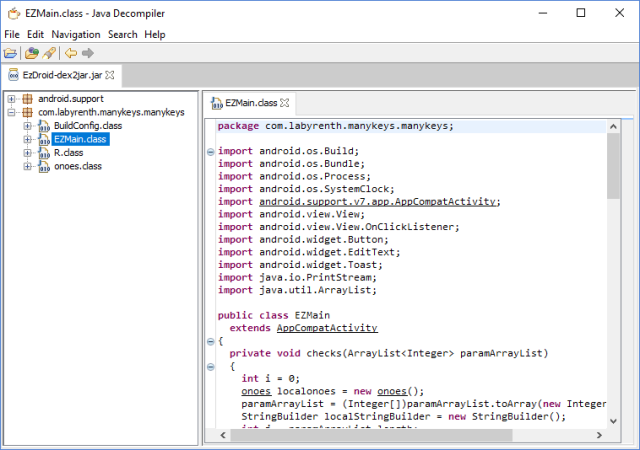Unix track #1 – bowie.pl
This is a Perl script which is really large (3MB). When you open it up, you’ll see it request input from STDIN, then compares it against these concatenated chars like so:
my $input = <STDIN>;
$input = trim($input);
if ($input eq (chr(5156 - 5035) . chr(-4615 - -4716) . chr(3162 - 3047))) {
...
It then has a lot of MIME::Base64::decode() statements, which seem to be building up data in variable $a. Only if the input matches does it go further into the nested if‘s and performs more decoding. Otherwise it just borks.
If you follow further, you’ll notice that at some point it calls eval() with even more Base64-decoded code.
Perl’s Debugging Hooks
One interesting thing I learnt while solving this challenge was that Perl internally has some mechanisms for debugging, allowing you to easily write your own debugger. How easy? You can fit a tracer into a one-liner like so:
PERL5DB='sub DB::DB {my @c=caller;print STDERR qq|@c[1,2] ${"::_<$c[1]"}[$c[2]]|}' \
perl -d my-script.pl
So the gist of solving this challenge would be to check what $input is being compared to, set that into the $input variable, and let ‘er rip. The beauty of this method is, it will even handle the eval() for you. You don’t need to separately decode it and put it back in, or run it as a separate script.
You can find my solver script here. Everything happens in the DB::DB function, which is called before a statement is executed. It then waits for if ($input eq ...) statement, transforms that into an assignment statement and evals it in the program’s context. The rest of the code are just stolen from the Perl debugger to save and restore program context (or something like that).
Save the script as Devel/Tracer.pm, then run the bowie.pl script like so:
perl -d:Tracer bowie.pl < /dev/null
After the script is done, you should get a entrevue.gif dropped in the current directory. That image is a picture of David Bowie with the flag written over him.
I learn new things every time I play CTF.
If you found this Perl debugger thing interesting, you can take a look at these links: