This weekend, I spent some time to replace my aged Linksys WRT54G wireless router, which is running DD-WRT. The WRT54G is slow by today’s wireless standards and since I sync my iOS devices wirelessly, the speed was getting quite unbearable. When I bought my Macbook Pro in 2007, it already has draft 802.11n support and fast-forward to 2012, my iPad (1st generation) and iPhone 5 both support the 5GHz band.
The ASUS RT-N56U wireless router ranks up there on wireless performance, and the “feature” I was really after was a router that can run an alternative firmware such as Tomato or DD-WRT. The really good news is, I figured out how to get the functionality I wanted while still using the official ASUS firmware.
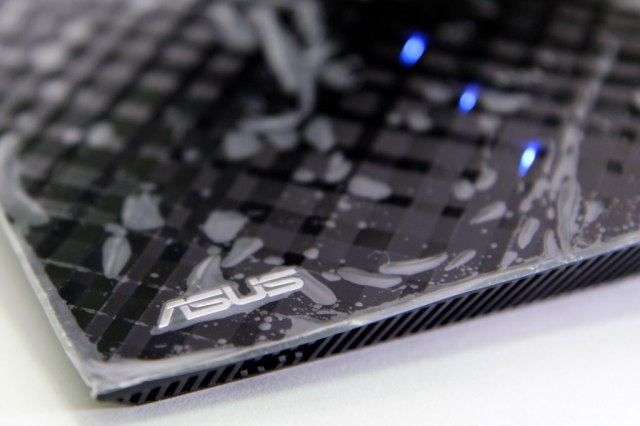
For proper reviews and better photos, you might want to check out these other reviews:
- SmallNetBuilder: ASUS RT-N56U Black Diamond Dual-Band Gigabit Wireless-N Router Reviewed
- FoxNetwork: ASUS RT-N56U or hardware NAT acceleration
(I quite like their professionally taken product photos and their reverse-engineering work)
Read on to find my short review, as well as how you can run your own programs on the router without using a third-party firmware.
