The 30-pin dock connector first appeared on the iPod 3G in 2003, and has been on all iPods, iPhones and iPads ever since, with the sole exception of the first generation iPod Shuffle. The first gen Shuffle looks like a thumbdrive (or what some would call a pen drive) and used a USB male connector, whereas the first and second generation iPods had a FireWire port at the top.
iPod Accessory Protocol
Since its introduction, Apple made several minor modifications to the electronics interface of the dock connector, but the physical connector itself remains unchanged. Collectively, this and the communications protocol is called the iPod Accessory Protocol (iAP).
Initially, they introduced different resistor values on the “accessory detect” pin when they allowed third-party companies to make docks and car adapters. At that time, the dock connector mainly had audio in and line out functionality (connected to the back of the docks), as well as a serial interface for remote control via the dock. The serial protocol was largely reverse-engineered by maushammer (website no longer accessible) and this guy here (I think he’s called Christoph but it’s not on that page). This was also used by car manufacturers to allow iPod playback control from buttons on the steering wheel.
When Apple released the iPod Video that was capable of playing videos in 2005, they added video out (composite and S-video), as well as an authentication chip to allow only authorized docks and cables to receive video out (including audio). Soon enough, China caught up with their release of “authorized” accessories, which contain the authentication chip that can be re-purposed for other use.

Authentication chip (image from thice.nl)
Presumably, that was also when they added USB support for iAP, which I’m pretty sure also requires an authentication chip. USB support would allow a host to communicate and control the iPod through a USB cable. My car stereo correctly recognizes the iPhone as an iPod over a USB cable.
The iPod Camera Connector was also introduced for the iPod Photo and iPod Video in 2005. This was a small “dongle” that has a dock connector on one end and a USB port on the other. Oddly, according to an Everymac article, later iPods released in 2006 do not support this accessory any more. It is unknown if they somehow switched the USB interface to host mode, or if they used a separate chip to emulate this.
In 2008, charging via FireWire was no longer supported with the introduction of the 2nd generation iPod Touch and 4th generation iPod Nano. The pins dedicated to FireWire in the dock connector are now unused.
Connector Pinout
The dock connector consists of 30 pins, which by now has very few unused pins left. Pinout information from pinouts.ru, with additional information from the mirrored iPodLinux wiki.
Here’s a general breakdown of the pins:
Audio In/Out (5 pins):
- Line Out (L, R): pins 4, 3
- Line In (L, R): pins 6, 5
- Audio ground: pin 2
Analog Video Out (3 pins):
- Composite video out: pin 8
- S-Video out (chroma, luma): pins 9, 10
Serial port (3 pins):
- GND: pin 11
- TX: pin 12
- RX: pin 13
USB (4 pins):
- 5V, GND: pins 23, 16
- D+, D-: pins 27, 25
Firewire (8 pins):
- TPA+, TPA-: pins 24, 22
- TPB+, TPB-: 28, 26
- 12V: pins 19, 20
- Ground: pins 29, 30
Others (7 pins):
- 3.3V accessory power: pin 18
- Accessory detect: pin 21
- GND: pin 1, 15
- Reserved: pin 14, 17
- Unknown: pin 7
As you can see, a majority of the pins are dedicated to FireWire connectivity – it was no wonder they decided to drop FireWire altogether. As the resolution of iPhones and iPads increase, analog video output functionality is no longer appealing – what users want is a higher quality video output, like HDMI.
Newer Accessories
With the first generation iPad, Apple released the Camera Connection Kit, which is similar to what the iPod Camera Kit offered, but better. It comes with 2 separate dongles – one with a SD card slot, another with a USB female port. The 3.3V accessory power has been stepped up to provide 5V for the USB device. If you’d like to take a peek inside, iFixit has posted a teardown of the SD card adapter and flickr user endolith has posted the innards of the USB adapter.
From both sets of photos, the connected pins can be mapped. Both adapters use the same set of pins. The serial pins, 3.3V accessory power, as well as D+ and D- of USB are used for the Camera Connection Kit. Similar to the video out accessory mentioned above, the serial pins are used to perform protocol negotiation as well as authentication. Since the USB data pins are passed through, it is assumed that the iPad will internally switch to host mode. iAP over USB is not used here probably due to the complexity of trying to share the USB data bus with the connected USB device.
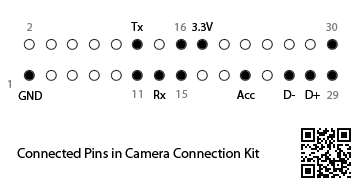
Apple also released a Digital AV Adapter which outputs HDMI, including audio. No one has done a teardown of this device yet, but I believe it is not a simple pass-thr0ugh as even the clones of it are quite bulky, hinting the presence of some conversion circuitry.
Device Charging
Charging iPods used to be a simple affair, until the iOS devices came out. In fact, it still is. Charging is a very basic function and requires no authentication chip of any kind. In the earlier iPods, the accessory detect pin was used to identify different accessories, such as docks and vehicle connectors, and therefore changed the charging behaviour of the device (for example, continue powering the iPod after charging is complete). There were other pins that were used as a sort of “accessory detect” pin as well which affected charging behaviour.
Limor Fried (ladyada) reverse-engineered the Apple charger for iOS devices when she needed to make the MintyBoost work with iOS devices:
We thought “is there a enumeration chip inside every charger?” but since thats expensive and kind of overkilly we decided instead to read up on the USB protocol (go Jan!). […] we figured that we should see if there was some sort of special state you could put the data lines into that would say “no computer is attached but there is power”. Turns out there is! Its called the SEI and occurs when BOTH data lines are at 3V.
This worked fine until the iPhone 3G came out, which had the dreaded “Charging is not supported with this accessory” message. Turns out that Apple used the USB data lines to indicate the amount of current that the charger was capable of providing:
We redesigned the PCB to allow us to have 4 resistors on the datalines and put two 75K and two 49.9K resistors in each kit. So far we have had no problems charging any of the latest Apple devices. Hooray!
Today, the iPad requires a 2A charger whereas the iPhone ships with a 1A one. The same “protocol” is still used to distinguish between the two.
A New Dock Connector?
There has been rumours of the next iPhone sporting a more compact dock connector. I wouldn’t be surprised, given the amount of legacy cruft that has been accumulated.
If I had to guess, they would keep USB (duh), audio out, accessory power (3.3V and/or 5V), and maybe the serial pins if they want to keep USB pass-through functionality simple and yet be able to perform MFi authentication certification. They could drop the audio in/out pins if they opt to carry the data over USB instead. A side-effect of this is there won’t be any “simple” docks any more and the price of docks with line out capability will significantly increase.
The analog video output would probably be replaced by HDMI, so in the future a bulky external adapter may not even be needed (by this I mean it could be a simple cable with no conversion circuitry). And of course there should be room for future expansion.
Apple has done a pretty good job of keeping the same connector for close to 10 years. What kind of decisions will they make for a new connector to last another decade?
Update 14-Nov-2012: Added a section on Device Charging.
thunderbolt sounds more likely than HDMI
Thank you for sharing this!
This reminds me of iPod Linux project, iboy emulator, microphone for iPod touch, sort of stuff. 🙂
안녕하세요. I’m glad you liked it. After I got my first iPod (4th Gen), I have been following all of those hacks and projects over the years as well.
Awesome site. Maybe the information is here, but I have not yet found a solution:
I have a Lexicon Omega (Audio Interface) connected through the Apple Camera Connection Kit (30 pin –> USB) to an iPad 2. This works perfectly except the fact that I cannot charge my iPad and the audio software (Auria) drains the battery pretty quickly.
Any idea or suggestion on how to charge the iPad while the dock is occupied?
Thanks.
Norbert
Hi Norbert, that’s an interesting question. The camera connection kit seems to use the 3.3V accessory power, so the normal 5V charging pin is not used. It might be possible to charge the iPad if you connect the 5V and GND pins to a power source, but there is also a possibility that this might not work. It’s hard to say without trying it out.
Thanks for the great post Darell,
I’ve been trying to work out exactly why my Mikey 2 (Blue Microphones) accessory won’t work with my iPad2. Have now found tons on the wiring and pinouts of the iphone 3GS (my present phone) but nothing about the iPhone4 or iPad2.
Presumably Apple did away with the audio ins on these models’ dock connectors?
I’d thought it was a pin switch and so I might be able to build a crossover cable but I’m guessing this isn’t an answer….
Do you know of any pages on the actual pinouts used on the iPhone4 and iPad2?
Thanks again!
Karina
This post only to add my email notification – sorry
Hi Karina, the pinout of the 30pin connector should be the same for all devices, but whether or not Apple tweaked some values of the accessory detect resistors or require some undocumented wiring is hard to tell. Only accessory makers would have such knowledge, so if you find such a device that works with the iPad2, you (or someone) could take a peek inside to find out how it’s wired.
Sorry I can’t be of any help because I haven’t got a single iPhone/iPad dock, or know of how the line-in can be made to work with newer devices.
Thanks for all the great information. Do you know what pins are used to bring digital audio out from an iPOD? If I can route those to a DAC, and split off the remote control signals… I would be very happy.
Hi Pat, there are no pins that carry digital audio out, or at least not directly. Such functionality will most probably require an authentication chip, and the digital audio data will probably be sent over USB. So if you’re looking to make something that extracts digital audio from the iPod, your best bet would be to modify an existing dock to replace its DAC, for example.
I’m in a situation sort of like that of Pat’s. My Kenwood car stereo controls ipod, but grabs analog audio out. D/A conversion in ipod is abyssmal. I have available a Pure dock that somehow takes digital audio from ipod and does it’s own conversion (decent), while also sends digital audio out, optical (toslink). How can I keep Kenwood control but use Pure dock to send digital stream to external audio processor? Processor has toslink fiber input. My system is somewhat elaborate and ipod conversion quality renders ipod files useless, more or less. Mission impossible?
I would say it’s quite difficult. To retain Kenwood control the iPod must be able to respond to commands, but at the same time be able to channel the digital audio data elsewhere. Sounds like you might need to hack the Kenwood.
Just incase, i’am late. HDMi on apple iphone/ipads is using a chip, probably a video processor to transmit HDMI.
chip is market with 343s0479 which is inside of the connector, I took some pictures at http://yoshinon.dnstje.nl/apple
The otherside of the connector is simply a breakout, for HDMI and dock USB only.
I didnt trace the pinsyet or messed around with the wiring yet. but if this is just a component to HDMi converter then you oblivously need just a serial chip to recognize this as a hdmi output. but I can be wrong since the ipad detects also your screen resolution.
that’s interesting. thanks for sharing the photos! can i ask what you might be doing to it?
nothing much atm, I was looking forward if it was easy to clone it. though it wasnt.
But i’m using it normaly for movies from my ipad with xbmc atm. although the USB is also interesting, I got one of those chinese remake cck’s it only contains a serial chip using tx/rx and USB connection is directly of the normal USB pins. (ofcourse it was a cardreader as bought) There’s no 3.3v – 5v dc step up inside since SD runs off 3.3v. so some of those USB devices will run off 3.3v like keyboards, soundcards but mass storage wont. (even harddrives 🙂 )
Has anyone known part number of 30-pins Connector (male) of Iphone 4s?
Please reply to me.Thanks alots
I can’t remember it off-hand, but if you search around I’m sure you will find it. If you are looking to buy some you can find it on SparkFun (and other sites I’m sure): https://www.sparkfun.com/categories/101
Hi, thank your for the whole article which is very complete. I have a project of building my own iPod dock from reclaimed components but I can’t find this dock connector. Do you potentially know where I could find one please ?
Hi Etienne, as I’ve mentioned above you can buy one from SparkFun. You will want the male connector to connect to your iPod. If you find it difficult to solder to the connector directly, you can get one of the breakout boards instead.
https://www.sparkfun.com/categories/101
Just curious: I’m looking for a dock with digital audio output, but the two best candidates, from Teac and Wadia, only list compatible iPods as Classic and newer, not my Gen4 clickwheel iPod. Any idea what the reason is?
Great article man,
could you please tell me how I could rig a resistor (and value) on a docking plug (old charge lead) so that when plugged into ipad2 it thinks it is plugged into a car audio dock lead? ie how to rig the accessory detect pin.
many thanks 🙂
Hi Ray, such information has previously been found by reverse-engineering docks. The page at pinouts.ru that I have linked to above in the article should have that information. Otherwise, you are pretty much on your own as I have not personally done it.
Hope that helps!
Hi Darell
I know this is quite an old post but I have recently started writing iPad related repair guides and I would like to thank you for your in-depth article. I agree Apple did do a very good job keeping the connector the same for 10 years. How are you finding the new lightning connector?
Best wishes
Brian
Hi Brian, I haven’t been following the news on the Lightning connector, so I can’t provide much details. But the one thing I can say is that the complexity of it makes it much less accessible to “hackers”.
In the past almost anyone could build our own car adapters or docks that could control the iPod via the 30-pin connector, but the new Lightning connectors require an authentication chip which makes it difficult (but I would say not impossible).
On the up side, the connector is much smaller and enables Apple to introduce devices in even smaller form factors. The connector was also designed to be general purpose and hopefully will see the introduction of more types of iPhone/iPad accessories in the future.
[…] […]
[…] via The Apple 30-pin Dock Connector « irq5.io. […]
[…] The Apple 30-pin Dock Connector, irq5.io […]
[…] The Apple 30-pin Dock Connector, Darell Tan, irq5.io, 2012,06.25 […]