How can you tell when your iPhone baseband dies?
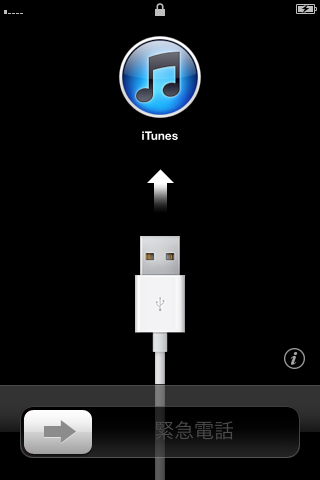
Take a look at the top-left corner where the network status is displayed. The SIM card was inserted, the SIM PIN was entered, but it remains unconnected to the network.
As you can see from the iTunes icon, this is a newer version of iOS (4.2.1). The older version sported a different iTunes icon and when you clicked the circled i, the IMEI is unknown. At least they “fixed” handling of baseband errors in the newer iOS version.
Trying to restore version 3.1.3 of the firmware will cause iTunes to abort with an error after the iPhone has rebooted. On the version 4 iOS, this does not happen.
Still, in this state, it is impossible to activate the phone, which means it can’t be used without the network. I have tried jailbreaking the phone but it results in an endless reboot loop. My next hope would be to try some carrier unlock software of some kind.
Update 10-Jun-2011: I’ve used PwnageTool to jailbreak my phone for the first time. PwnageTool will take the ipsw, make changes and ask you to put your phone into DFU mode. It will then upload the exploit, allowing you to use iTunes to upload the modified ipsw. Since iTunes is doing the uploading, it will verify the SHSH for that firmware version.
Remember to also check the “Activate baseband” option in PwnageTool. Since the baseband has died and is unable to connect to the network, the phone cannot be activate normally.
At this point, my iPhone 3GS behaves like an expensive iPod Touch with a better camera, and I can connect using WiFi to use my apps, but the battery drain is quite bad.
[…] my iPhone 3GS died, I have been using my dad’s Samsung Jet as a temporary replacement phone. I really […]
Does that mean there is nothing that can be done cause I have the same problem.
If you mean there’s nothing that can be done by yourself, then I’m afraid so. You could try taking it to people or shops who are skilled in iPhone repairs, or you could send it back to Apple to get it fixed, but it will cost you.
I decided to use it as an iPod Touch since everything else is still working, and this doesn’t cost me anything.