On the 5th birthday of the Raspberry Pi last week, the foundation announced a new addition to the family — the Raspberry Pi Zero W. The W stands for Wireless.
I got my hands on one, from the fine folks at Pimoroni. (And no they didn’t pay me to say this.)
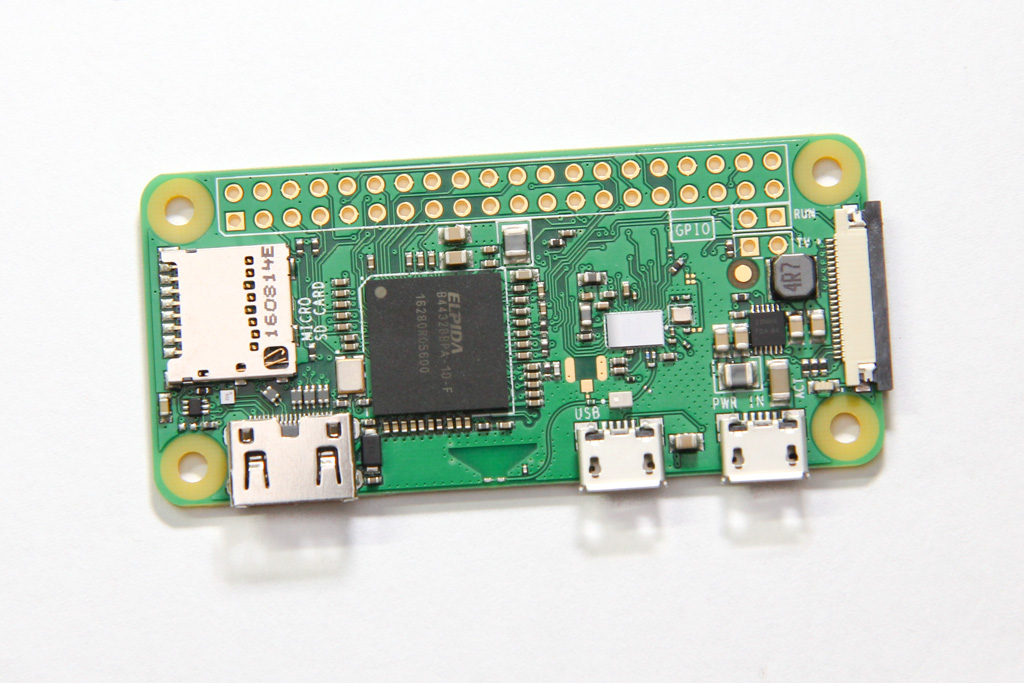
It has the same specs as the Raspberry Pi Zero, namely the 1GHz single-core CPU and 512 MB of RAM. It still has the two micro USB port — one for power and another for OTG, which means you can get it to behave like USB devices when plugged into a PC. The big difference is that they have added WiFi and Bluetooth capability to this small board by squeezing some space out from between the processor and the power circuitry. The size of the board and the placement of connectors remain the same, even the test points on the back.
I’m excited for anything that has processing power, HDMI connectivity and WiFi.
WiFi + Bluetooth
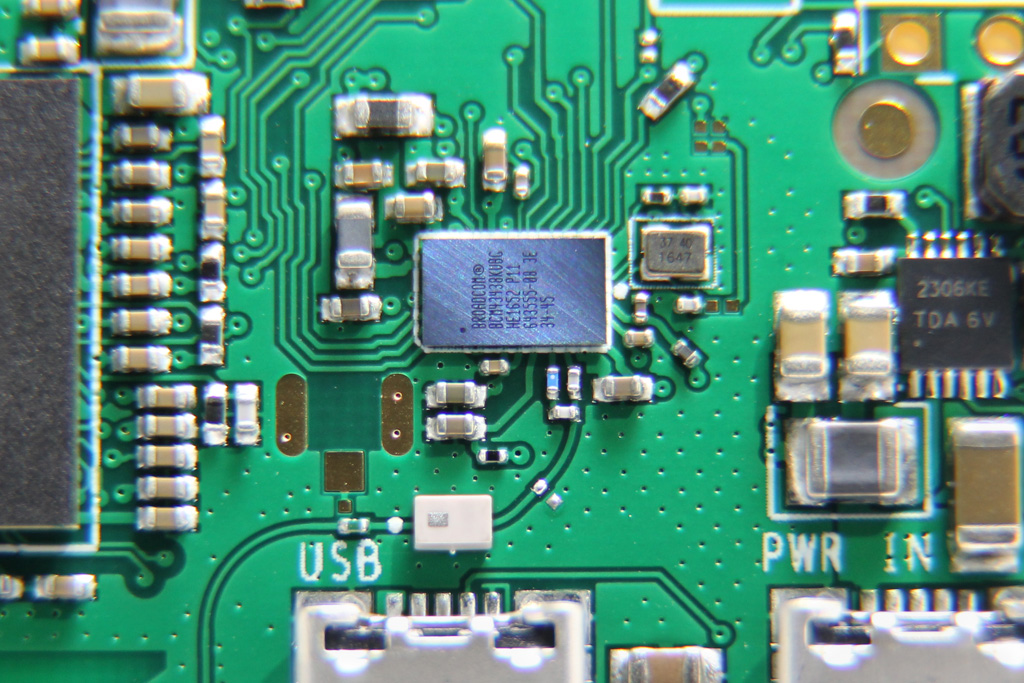
The 802.11n WiFi and Bluetooth 4.1 functionality comes from the Broadcom BCM43438 (now known as the Cypress CYW43438). This is the same chipset that was used in the Pi 3. The wireless chipset connects via SDIO, so your network traffic does not have to contend for the USB bus bandwidth.
FM Radio?
Interestingly, this chip also seems to support FM radio reception, and it even has an RDS modem! For the Pi 3, it was mentioned on the forums that they did not manage to route the FM antenna pad due to space constraints. Now with the Pi Zero W, it looks to be the same case.
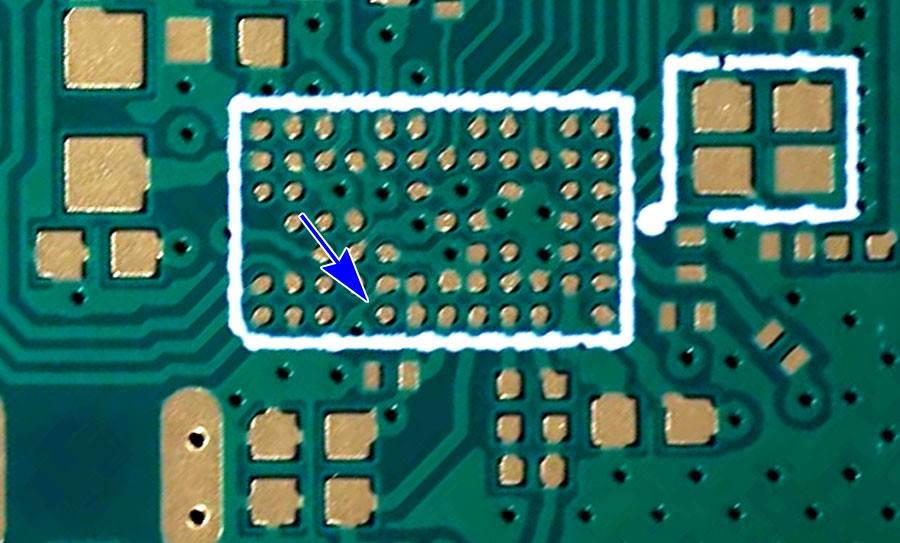
The FM_RF_IN pad (pointed to by an arrow in the photo above) is not connected to anything. Although it looks like with a bit of effort, they could have clustered the *_VDD pad connections and at least have the antenna pad brought out from under the chip to a “test point”, which users could solder a 30 AWG lead to. But even then, you won’t be able to get audio unless they bring out another 3 pins for I2S. The only thing you can do is to query data transmitted over RDS.
So unfortunately, we still won’t be able to receive FM radio broadcasts with the Pi Zero W either.
New Antenna
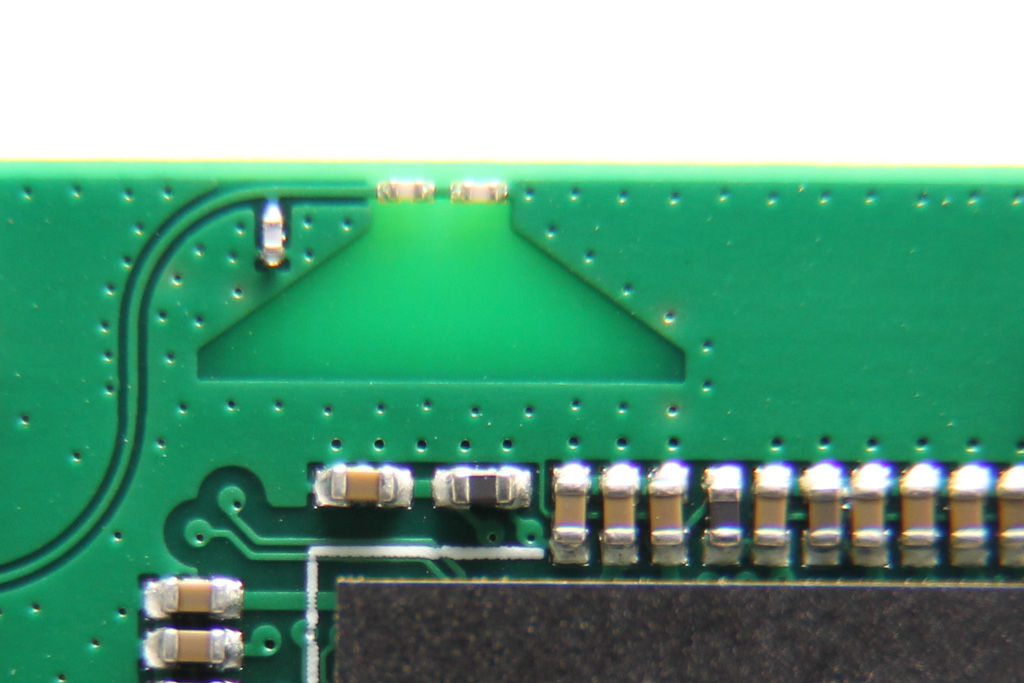
They have also used a funky new PCB antenna instead of the chip antenna that was used on the Pi 3. This Proant Niche antenna is a “resonant cavity which is formed by etching away copper on each layer of the PCB structure.” I am not sure if this move was for cost reduction because they still had to license this antenna design from Proant AB anyway.
In case you were wondering what’s that unpopulated PCB footprint between the USB connector and the wireless chipset, it’s actually a surface mount U.FL connector. Brian Dorey has a nice guide on how to populate it to attach an external antenna. Be warned that the zero ohm resistor is realllyy tiny, like 0201?
Other Differences
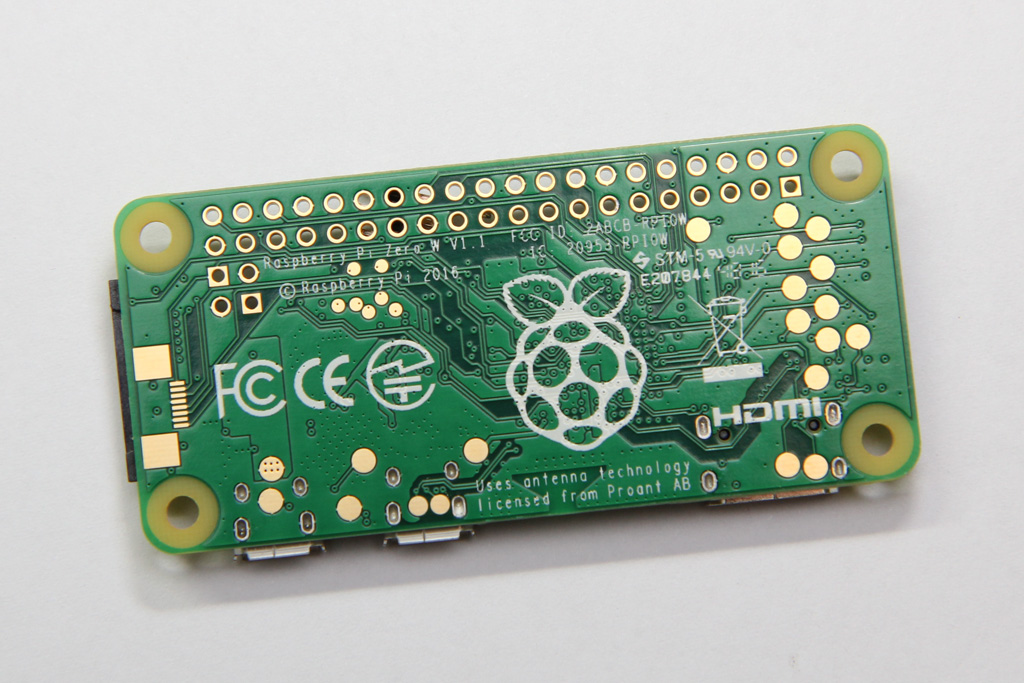
There is a lot more via stitching happening around the wireless chipset. The test points on the back of the board have not been moved, so whatever addons that used pogo pins to mate with these would still work (e.g. Zero4U USB hub) The only difference is, these test points are no longer labelled (PP40, PP35, etc). There is now a new set of smaller test points, which are connected to the wireless chipset. You can tell because there’s a tiny via in each of those test points.
The new board uses the same step-down circuitry as the Pi Zero, built around the PAM2306, but with a beefier wire-wound 4.7 uH inductor for the 3V3 rail (Vout2). This reduces the output ripple, especially now that there is a wireless chipset. For comparison, both output rails have the same 4.7 uH inductor on the Pi 3.
With the addition of the wireless chipset, the Pi Zero W is also bound to draw more power. Raspi.tv did some tests to find out just how much.
Distro Support
As you may know, I like using Arch Linux ARM on my Pis because of its small footprint. It is a no-frills, bare bones OS and more importantly, doesn’t do stuff behind your back.
The problem with Raspbian is that it is targeted at new users and therefore tries to be smart. On first boot it will resize the Linux partition to occupy the entire card. It will create and use a swap file automatically, which kills my SD card quicker and is unnecessary for me.
With Arch Linux ARM, the initial image is about 750 MB, whereas with Raspbian Jessie Lite it is about 845 MB. I believe with some effort, the size can be further reduced.
To install Arch Linux ARM for the Pi Zero W (or Pi Zero), simply follow the instructions for the Pi 1, since the hardware is essentially identical. They have recently updated the kernel and firmware packages for the Pi to support this new hardware.
Fin
I hope you have enjoyed this quick rundown of the new Pi Zero W.
They have added more distributors, and it seems that they have better management of stock for this new product. Hopefully they can get the Pi Zero W into the hands of more people.