I have been looking around for Power over Ethernet (PoE) devices to supply power to some networking hardware that will be located in a remote location, without a convenient power outlet. These networking hardware do not have built-in PoE support, so I have to find both an injector and a splitter device.
PoE is typically found on enterprise networking equipment, which usually means a higher price tag. Not wanting to spend a ton on PoE hardware, I did some research to understand what was required to make it work.
Hopefully this will help you understand PoE, how it works, and what to look out for when shopping for PoE hardware that are suitable for your needs.
PoE Quick Guide
Active vs Passive
Passive adapters are very simple, and you will see them mostly as an RJ45 socket with pigtails for power and Ethernet. These adapters do not contain or require any circuitry, which also explains why they are the more inexpensive option between the two.

Active PoE (the real Power over Ethernet) on the other hand requires some negotiation between the two devices, called the PSE (power sourcing equipment) and the PD (powered device).
There are several PoE standards. 802.3af, 802.3at and the newer 802.3bt. The difference is mainly in the maximum power is made available to PDs:
- 802.3af – 15.4W
- 802.3at – 30W
- 802.3bt – 60W to 100W
802.3bt was just ratified in the last year (2017). In the time span before the 802.3bt standards was ratified (~8 years!), some companies like Linear Technolgy & Cisco Systems took it upon themselves to find other means of carrying up to 60W. The result was LTPoE++ and UPOE, an evolution of the existing 802.3af/at standards, but may not be compatible with the final standard arrived at by committee.
Mode A or B
The Cat5 cable has 8 wires, forming 4 twisted pairs. For 10/100Mbps, only 2 pairs are used: pair 1/2 for Tx and pair 3/6 for Rx.
The modes refer to how power is delivered to the device:
- Mode A: pairs 1/2, 3/6
- Mode B: pairs 4/5, 7/8
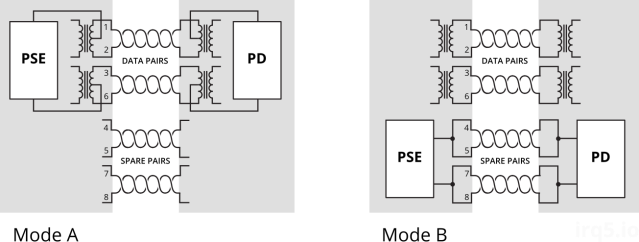
Mode A uses the data pairs for power. This mode is well suited for very old cabling which didn’t connect all 4 pairs end-to-end. You might see some manufacturers calling this mode End-span wiring. To carry power over the same data cables, phantom power delivery is used (more on this later).
Mode B uses the unused (or spare) pairs for power. You might see this being referred to as Mid-span. This type of wiring is easier because it knows the pair is not carrying any data and thus can be wired directly.
Unlike mode A, mode B in this form cannot be used to carry power for Gigabit networks, because a Gigabit connection will require all 4 pairs for data transmission. Power must therefore be delivered via centre-tapped transformers, or what is known as phantom power. How this works is explained in a 1944 US Army video on telephone electronics.
Power Capacity
The committee decided that two pairs of Cat5 wire should only carry up to 30W of power; which two pairs will depend on whether mode A or B wiring is used.
For higher power capacity like 802.3bt (PoE++) or the non-standards-based UPOE and LTPoE++, the other 2 pairs will be paralleled up, making use of all 4 pairs to carry higher currents.
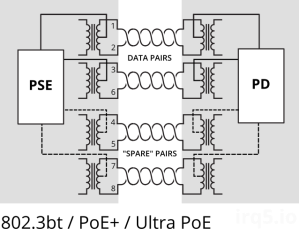
For Gigabit Ethernet (1000Mbps), because all 4 pairs are used to carry data, power (regardless of which pairs used) must be delivered via phantom power delivery.
Why use Active PoE?
In short, because it is safer.
It was designed with the consideration that not all network equipment can accept power, whether via the data pairs or spare pairs.
During the detection phase, the PSE will apply 2.7V to 10V to check for a known resistance. This voltage is low enogh and also for a brief period such that it wouldn’t matter if the device on the other end is shorted. A device that was not designed for PoE would thus never see any higher voltage beyond the detection phase.
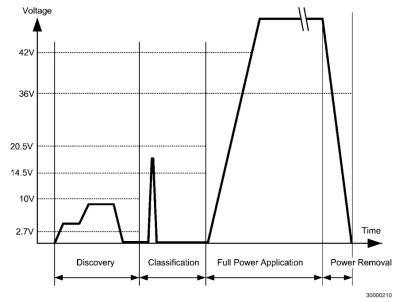
In contrast, passive PoE makes the full voltage and current available on the data/spare pairs. If the remote end is using a magnetics configuration that shorts out the centre taps, the 30W of power would just melt the port (one would assume).
Integrated PSE controller chipsets will also contain features like overcurrent protection, thermal cut-offs and surge protection, etc. which all contribute towards keeping your PDs safe from harm.
Finding Low-Cost PoE Hardware
It was quite a daunting task, trawling AliExpress for PoE injectors & splitters. The description or specifications for items are also not accurate; it’s like finding a USB cable listed as capable of carrying 2A when in fact it does not.
While passive injectors are the cheapest option, most of them are not meant for Gigabit Ethernet. Recall that Mode B wiring is the easiest and most low-cost method for building a passive device, and that is what you will mostly find. This wiring configuration does not pass through all 4 pairs and thus cannot be used for Gigabit.
Most active PoE splitters output 12V, or 5V via USB. This is largely due to the fact that these devices were meant for IP cameras, which operate at that voltage. If your target device uses a non-standard voltage, you will have difficulty finding a suitable (and yet low-cost) splitter.
Here’s a list of hardware I’ve found; which one is suitable for you depends on your requirements:
- Do you need 1000Mbps, or just 10/100Mbps would suffice?
- What voltage does your target device require?
- How much power does it require? 13W, 30W?
Passive
To use passive injector/splitter pairs, you need to make sure
- power requirements for the PD is not too high
- voltage at injector is not too high for the PD,
but yet still needs to account for cable losses
Active PoE works around these issues by increasing the voltage to 48V; the maximum power of 30W means each pair carries only ~625mA. Higher current draw by the powered device increases the amount of heat being dissipated by the cables. Even powering a wireless router at 1A over passive PoE would already have exceeded the current being carried by a 30W 802.3at PSE.
Cat5 cables will act as resistors over a longer distance, which is generally 1ohm per 10m. This works out to a loss of 1V every 20m so if your power adapter injects 12V, the powered device will only get ~11V after a 20m cable.
This Adafruit Passive PoE pair has a notice in the product description that tells you that this injector/splitter pair does not work for Gigabit devices.
Weather-proof splitter for an outdoor IP camera. If you look carefully at the Ethernet pigtail, notice that it doesn’t have contacts on all 8 pins. Lesser wires in the pigtail translates to lower cost.
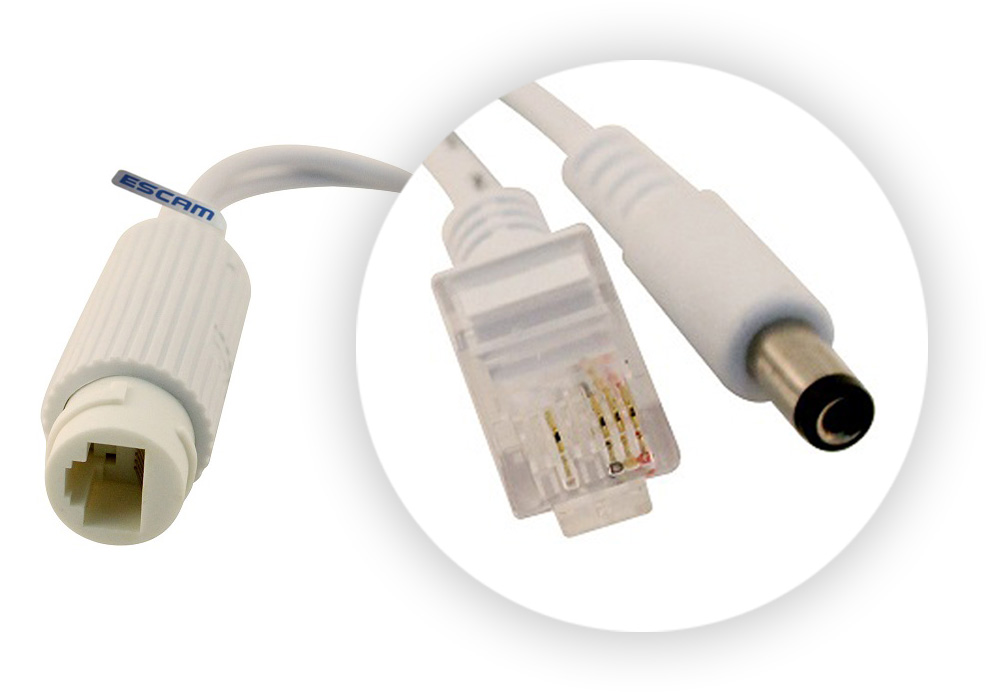
The MikroTik RBGPOE is a low-cost Gigabit-capable passive injector. The only problem is that it’s only available in injector form (with a female DC jack) as it is meant for powering their products that already have built-in splitters.
Since we know that the splitter is Gigabit-capable, this means it has to inject power through the centre taps. Consequently, because this design is symmetrical, we can actually use the same “injector” to also extract power on the other end.
You can see an EdgeRouter X below, supplying power to the MikroTik “injector” via its passive PoE output.
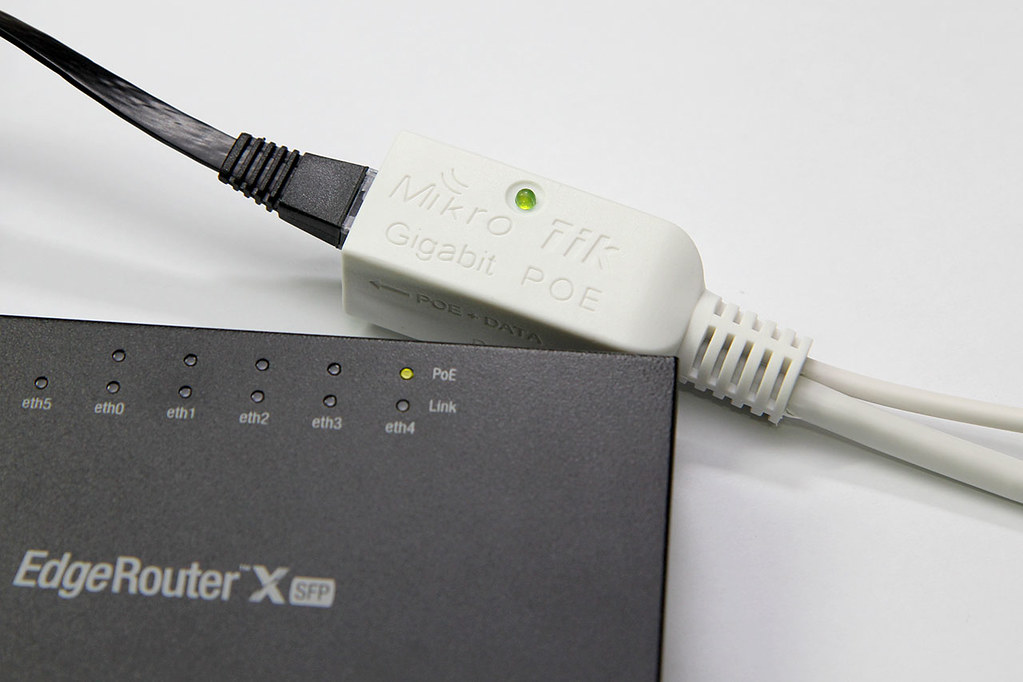
Active
If you don’t mind being limited to 100Mbps speed, there are a lot of active PoE splitters on AliExpress that were made for IP cameras, and even for USB devices like a tablet or a Raspberry Pi.
The 802.3 standard requires that Ethernet ports be electrically isolated. Your data pins are already isolated through the magnetics, all that’s left is the DC-DC converter for PoE. However, not all splitters are isolated. If you want to know what might happen if you have non-isolated power supplies, watch this video of the TL-POE10R. That being said, if you are powering an IP camera or a wireless AP, it technically shouldn’t matter as long as the they don’t connect to anything else electrically.
I like AliExpress stores that show you the innards of their products. It helps you make a more informed purchase.
Here is a non-isolated PoE splitter. As you can see, there is no isolation transformer for power conversion. Also notice the output cable on the left side has only L6, L3, L2, L1; these correspond to the Ethernet wires for the Tx & Rx pairs, meaning that Gigabit will not work with this splitter.
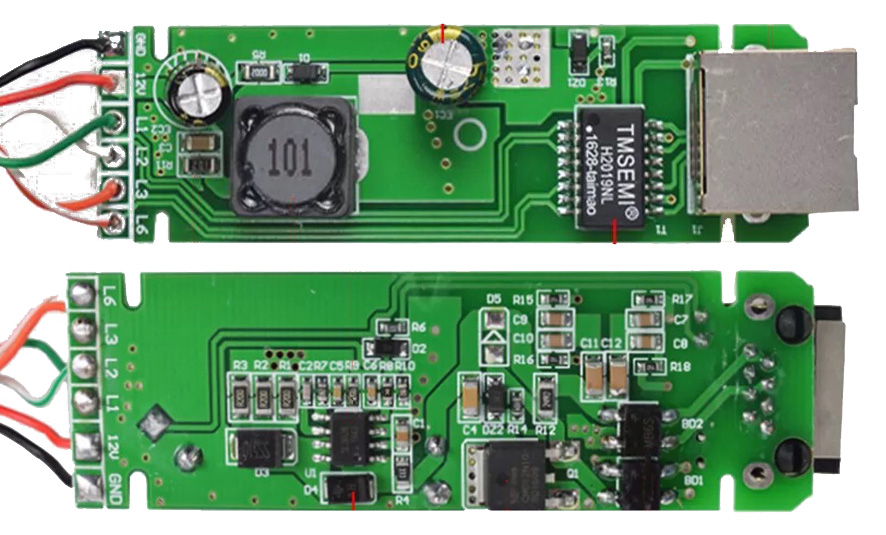
This is another non-isolated PoE splitter, same 12V 2A output. It looks to also only pass through 2 Ethernet pairs so again, no Gigabit support.
Below is yet another adapter from the same store, but using an MP8004 PD interface chip with an integrated flyback DC-DC converter. The use of a PC817 optocoupler, together with the transformer likely indicates the supply is fully isolated. However, the output pigtail only has the Ethernet pairs 1/2 and 3/6, so Gigabit support is also not possible.
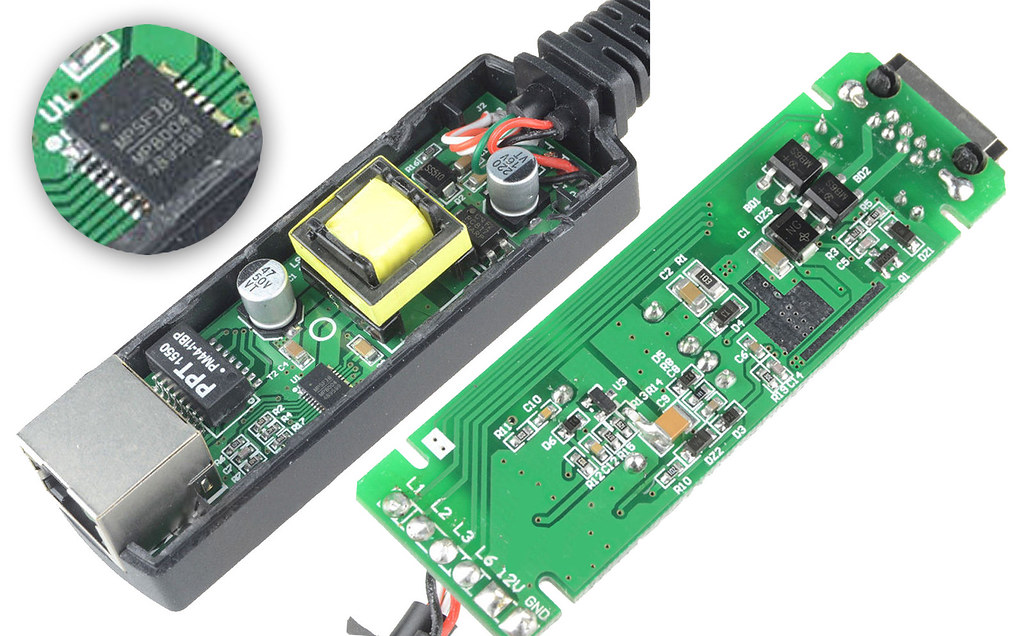
These adapters look identical on the outside — a black casing with a DC power & Ethernet output pigtail, marked with the words “POE SPLITTER” on the front. Without photos of the internals, you would never know the difference. The item description says nothing about the chipset used, nor whether the DC-DC converter is isolated. The price does hint at this though. The non-isolated splitters goes for ~US$3.50 each, whereas one unit of the isolated splitter goes for US$9.
There are also splitters that output 5V directly to a USB micro B connector. These are suitable for remotely powering USB devices, for example a Raspberry Pi or Android tablet. I have not bought or tested these, but you can try buying these:
- DSLRKIT: Active PoE Splitter Micro USB Power Over Ethernet 48V to 5V 2.4A for Raspberry Pi
- Cdycam IEEE 802.3af Micro USB Active PoE Splitter Power Over Ethernet 48V to 5V 2.4A for Tablets Dropcam or Raspberry Pi
One of the reviews for these stated that at 100Mbps there seems to be packet loss, which may indicate a bad board design or assembly problems (too untwisted pairs in the output pigtail).
Gigabit Capable
If you need 1000Mbps speed, I have personally bought and tested one that does support Gigabit. It comes in the same black housing that says “POE SPLITTER” on the front, but costs US$11.20 per unit. On the back, the model is indicated as “LS-POE-B1210GK”. Here’s what looks to be the same item, but from DSLRKIT at a slightly lower price of US$8.

Other Output Voltages
If you need other output voltages, you can consider the more well-known networking equipment brands like TP-Link, TRENDnet, D-Link or PLANET Technology.
Depending on what voltage your equipment uses, you can consider the following splitters for around US$15:
- TP-Link TL-POE10R: 5V, 9V, 12V
- TRENDnet TPE-104GS: 5V, 7.5V, 9V, 12V
There are also devices available from D-Link or PLANET Technology, but they are more expensive. PLANET is the only vendor I have seen to provide output voltages above 12V, like 19V or 24V.
- PLANET POE-162S (~US$38): 12V, 24V
These devices all support Gigabit operation and are 802.3af/at compliant.
Active PoE Injectors
I did not mention, nor recommend any injectors from AliExpress because a crucial part of these injectors is the AC-to-DC power supply.
Looking at these teardowns and analyses of cheap USB chargers and Macbook power supplies, it is really difficult to get a quality power supply at a low-cost. The splitters are far simpler to design, compared to such power supplies, so I would defer to buying from well-known manufacturers for PoE injectors.
Conclusions
If you require only 10/100Mbps speeds, you will find many options on AliExpress. Finding Gigabit-capable hardware is harder, because of inaccurate product descriptions and/or bad hardware design.
Passive “PoE” is the low-cost solution, but you may get cable heating, or your powered device may be destroyed if you forget to put a passive splitter in front of it. It is definitely less safe when compared to active PoE.
There are quite a few decent active PoE splitters on AliExpress, which seem to follow a textbook design or the manufacturer-provided reference design. However, without seeing the device internals, it won’t be possible to tell them apart.
If you are worried about the hit-and-miss nature of these low-cost products, I would advise you to go with the more well-known networking brands, some of which are still not too expensive.
If you need esoteric output voltages and/or current capability, then you will need to fork out more for these niche products.
I hope this has helped you in some way.
Happy shopping!
Thanks for a well researched article. Same need as you.
have some CCTV cameras that i power with POE and they were easy to just fling a “made-in-china black-square-sausage poe”. but thought i would improve the WAF for a router in the kitchen and needed a gigabit 12v POE…that turned out harder as i found the same problem as you. no clue what you are actually buying.
did find the LS-POE-B1210GK on ebay and that is what i will be trying out.
Excellent article and write up. Thank you very much for the effort that helped me a lot. I was looking for a solution for my ubiquity AC-LR & PRO access points which could be powered by my 12V USP.